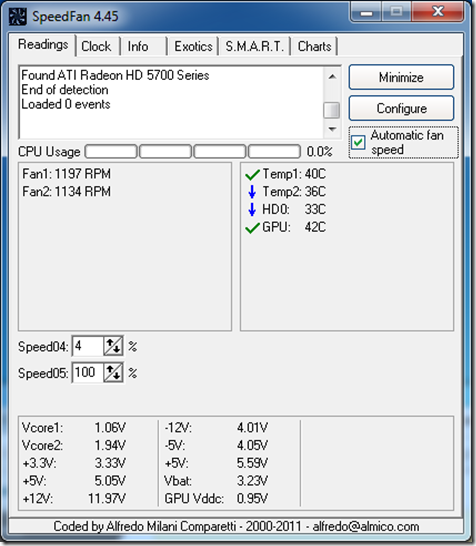So my computer has been getting louder recently. There are two reasons that I can think of for the increase in noise:
- Dust Build-up
- Aging Fans
With the increasing noise on my mind I decided to make my computer sound like a Dell. It’s an odd thing about Dells, no matter how old they get, as long as the electronics are functioning properly the computers are DEAD silent. I was after this dead silence. The specs on my computer were as follows:
- AMD Phenom II 550 Black Edition (with extra two cores unlocked so it shows up as a B50)
- Stock AMD Heatsink
- GA-MA78LM-S2 Motherboard from Gigabyte (mini-atx)
- Cooler Master Elite 341 m-ATX Mini Tower Case Black – (RC-341C-KKN1-GP)
- Asus ATI Radeon CuCore HD5770 1 GB DDR5 PCI-Express Graphics Card EAH5770 CUCORE/2DI/1GD5
- 8 GB DDR2
- Thermaltake W0070RUC TR2 Series 430W Power Supply with 2 Fans
- 2 Terabyte Western Digital Green Drive
Since I unlocked the extra cores on my processors the computer is plenty fast, 8 gigs of DDR2 is fine, and my HD 5770 is more than enough for the games I play. So no need to upgrade. What I did want was a quieter computer! So I bought the following:
- GAMMA Classic Series ATX Mid Tower Interior Steel Chassis (Black)
- Cooler Master eXtreme Power Plus Series 500W ATX12V V2.3 Power Supply (RS500-PCARD3-US)
- Arctic Cooling Accelero S1 Plus Cooler – Retail (DCACO-V470001-BL)
- Cooler Master Hyper 212 Plus 120mm Sleeve CPU Cooler, RR-B10-212P-G1
After setting up these parts my computer is MUCH quieter and cooler. But it is not anywhere near the Dell level of silence. Unfortunately while the Hyper 212 keeps my processor ridiculously cool, even with only one fan, It is not on the Dell Level of silence (But I need to look into controlling its speed). I am thinking of getting a Noctua NF-P12 Fan fan and installing it on the Hyper 212 cooler instead of Cooler Master’s fan But we shall see.
So anyways here is what it looks like.
I am not one of those guys that loves to neatly organize wires and junk so the jumble of wires is going to stay at the bottom of the case. I am not interested in moving those because the PSU fan is on the top and the wires don’t block the air flow. Oh and also this is a windowless case so nobody will ever see it!
The main reason for including this picture is to draw your attention to my video card. as you can see it has no fan and a huge heat sink on it. This is the aforementioned, Arctic Cooling Accerlero S1 Plus. if you look at the image of the item from Amazon at the bottom you will see that there is a plastic Bezel around the item. Unfortunately the Heatsink is so massive that I had to remove the bezel in order for the video card to fit, and even so it BARELY fit. Here is a close-up.
As you can see from the image there is very little space between the drive cage and the Heatsink. Since I don’t have anything other than one hard drive I don’t care. But some may.
So keep this in mind of you are trying to pair an Accelero S1 with one of these NZXT Gamma cases. These cases are extremely cheap and seem to be of fairly high quality so I think many people will be getting these cases. And if they want to have passive cooling for their video cards they should keep in mind that the heatsink may not fit. But the Accelero S1 with the Asus CuCore 5770 will just BARELY fit.
And there it is, all closed up. Nice looking case, if you ask me. My girlfriend is the one who uses the pink glove, not me! But watch out, she uses that in her kick boxing class.
here are the temps that I am seeing at idle. These are 10 degrees lower than what I experienced before changing these parts. And as you can see from the previous picture I even removed the fan that came with the case.
Temp1 is my CPU and Temp 2 is the System Temperature. I only have two fans in the system and both are on the CPU Cooler Fan pushes air onto the Heatsink and Fan2 pulls air away. I will most likely be getting rid of both of these fans and replacing them with one extremely quiet fan so I can get to the Dell level of silence hehe. Either that or figure out how to use Speedfan to control my fans. Fan 1 should be able to go down to 600 RPM so I will have to research that one.
Once I figure out how to use speedfan I will update this posting accordingly.
UPDATE 11:45PM 1/28/2012
After installing some chipset drivers and using the EasyTune utility available at Gigabyte.com to slow down my CPU fan. I found out that the noise was not coming from the CPU fan, it was coming from the Power Supply! If you look at the reviews for the Cooler Master (CM) 500 Watt PSU you’ll see that the vast majority of users claimed that it was quiet, REALLY quiet! But trust me this thing is NOT quiet at all. In fact I just took out the CM power supply and re-installed my Thermaltake 430 Watt because I couldn’t take the noise. This CM psu is going right back to Amazon.com.
I also ordered the OCZ ModXStream Pro 500W Modular High-Performance Power Supply. The OCZ PSU received the hardware secrets golden award at hardwaresecrets.com. I think from now on I will only order items that receive some sort of award from Hardware Secrets. Trusting user reviews will now make me have to pay a restocking fee or a shipping cost or something. eh….
I’ll try to do another posting once I get this OCZ PSU.
END UPDATE
Anyways, thanks for reading! pictures of the items I bought and some of my old parts are below!
Peace out!