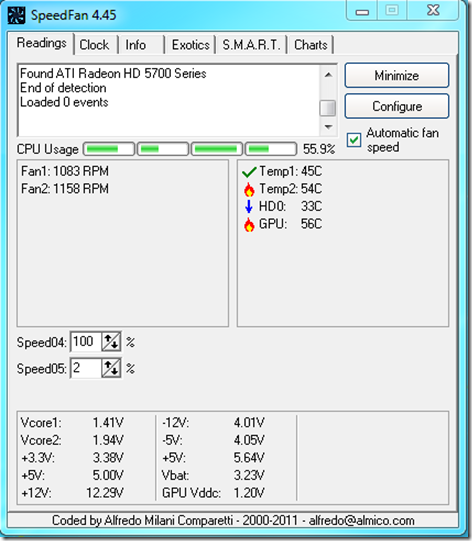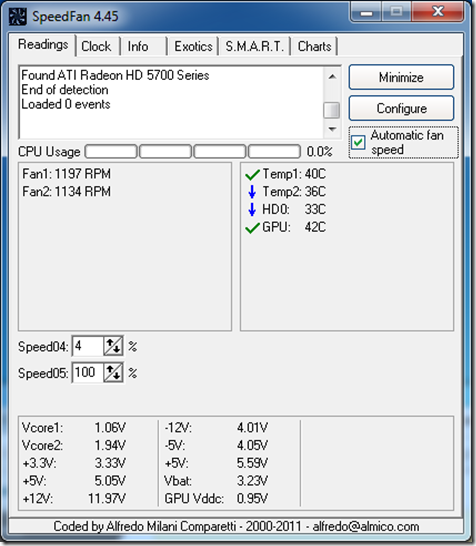I think I am going to update the theme on this blog soon. It’s time to say goodbye to Internet Explorer 6, 7, and 8 compatibility and go crazy with CSS 3 and do some cool design stuff here. Recently I have been getting so upset with Internet Explorer compatibility issues. I have made the decision that on any projects I work on IE 6 and 7 will be totally ignored from now on. Those archaic browsers need to go the way of the dodo already.
According to Microsoft’s own IE 6 countdown, IE 6 browser usage is down to 7.9% of the world. I haven’t done the math on this but I think the only reason it is even that high is due to it’s 25% share in China. Since I will not be making any sites in Chinese, for my purposes I think I will go with a much lower guestimate of 1-1.5%. And I bet a large portion of that is us web developers constantly using IE 6 to test compatibility on projects that we have made! So I feel relatively secure in ignoring IE6 users.
IE 7 I am more worried about ignoring. According to W3schools Browser Statistics IE 7 is down to 3.5% share. Now this does not have Microsoft’s stamp on the data but I think it is good enough for my purposes. This amount of people I am more worried about, especially since IE 7 just came out in 2007 with Windows Vista. A truly horrible browser for a truly terrible operating system. So I feel a bit less secure ignoring this section, but the costs far outweigh the benefits in this situation.
In order for me to test IE 7 I have to set up ANOTHER VM in VirtualBox. Granted, Seamless mode makes this kind of cool, but VirtualBox’s sheer awesomeness does not make up for the time that I have to spend checking everything in IE 7 and then re-doing code for a million hours.
So what I am slowly getting to is that it is time Microsoft. I know IE 7 is not as old as IE 6 and didn’t have a 5 year lifespan, but it is time to start an IE 7 countdown so we can all at least start the process of killing off this browser that, while terrible, was an ever so slight improvement over IE 6. In case you care, there is an IE 7 countdown, but it is not from Microsoft. I’ll wait for the Microsoft version…
I think that’s all I wanted to say on that crap. Oh and I think IE 8 sucks too but it was released just 2 years ago so I can’t justify ignoring it. And also, according to W3schools, it is still more popular than IE 9!
Which brings me to IE 9. Finally Microsoft has developed a browser that is not just a highly polished turd! Microsoft spent lots of time achieving economies of scale in the turd polishing process with IE 6 7 and 8 but IE 9 changes all of that. IE 9, finally, supports some cool stuff with standard CSS syntax (there is still a lot that it does not support but improvement, in my opinion, should be noted and encouraged). I’m not saying I am going to jump off of Chrome and Firefox for it, but IE 9 is actually a somewhat ok browser in my experience.
So if you are viewing this on IE 6, 7, or 8 PLEASE, PLEASE, PLEASE, do me, the rest of the web developer population, and the WORLD a small favor, and UPGRADE to IE 9! or even better do us and the world a big favor and start using Chrome or Firefox. Of course, this assumes that you are using one of those super old browsers at home and not on some hardcore locked down corporate network.
Personally I like Chrome, except for the fact that the adobe plugins keep crashing on me, but I never liked flash and shockwave anyways, so yeah. Hopefully Adobe will end Flash on PC’s as it just did on Mobile devices because sheez Flash is annoying. Anyways, that’s a rant for another day I suppose.
Wow this entry turned out much longer than I intended. Peace out!